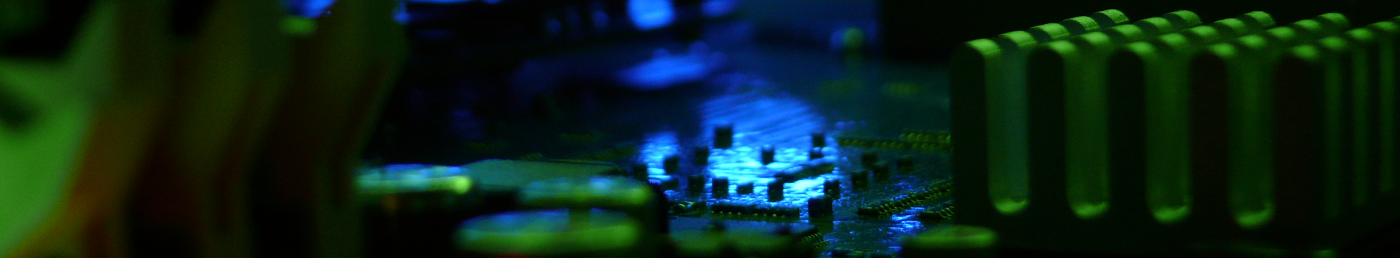This is the first of a multi-part series on investigating, designing, and developing my own NAS system.
Like many geeks, I have lots of files. To compound this issue, I have a hobby in Media production. This means lots of data. For many years I kind of skirted danger with a questionable backup strategy; this was only rectified in the past 18 months if I’m to be honest; but what I have isn’t as elegant a solution as I would like.
Where this project started
The first version (lets call it NAS-2019-V1) had me using an old box and system with a bunch of older drives (2 ~ 4 TB) all in a JBOD configuration, backing up my primary machine. Running Windows 10 Professional. The key reason for this OS is the use of storage pools. Well, actually – its easier shares. The storage pools was a neat feature I was informed by my friend – who has been working with MS products professionally for many years.


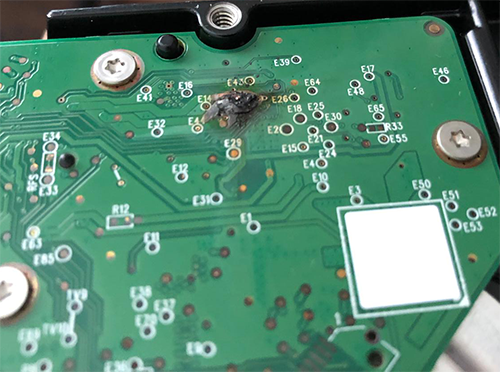
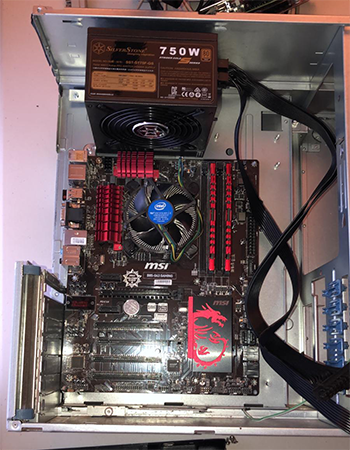
Fitting the original system into
the old server case: NAS-2019-v2.
Then I acquired an old HP server which I thought could work; I tried loading a drive cage into it from another HP Server – thinking ‘surely HP would keep the same power specs between servers’… and promptly fried a 2TB HDD. Lesson learned. One of the two redundant power supplies also failed on me. So I decided to transplant my system from NAS-2019-V1 into this. This allowed me to re-purpose the intended server drive cage, and then use other drive mounts as necessary to fill up the various space with my collections of hard drives. Thus, I created NAS-2019-v2.
Now, I still had hard drives I wanted to add – for additional redundancy, and cos they’re lying around not doing much – so might as well add it to the pool of data. However, there was no easy way to connect these hard drives to the system. I decided to leave this for another time.
Another time is now
I have in recent times acquired two more older, IBM servers, sight unseen – with the hopes I could re-use part of them for this project that continued to linger in the back of my mind. What I was able to do was get the RAM from the various servers I had (including the one I wanted to use in NAS-2019-V1) – and loaded all this into the ‘best’ spec’d and working Server – an IBM x3500. It has a Xeon CPU E5-2620 v2 @ 2.10GHz, which I know isn’t the most energy efficient – but it has (in the short time I’ve had it) functioned well as a Plex server, and the CPU is no slouch. Compared to the i7 above, and another I have – the Xeon actually performs better (at least according to some CPU comparison sites).
With this, I have been inspired to try work out how I can add more drives to the system. It came with an 8x drive SAS/SATA drive cage; as did the second. True to form – neither of these could accept the other in their case. I once thought that these system builders provided interchangeable, hot-swapable, and compatible parts. Regardless, I wanted to try work out how I might be able to fit some more drives into this thing.
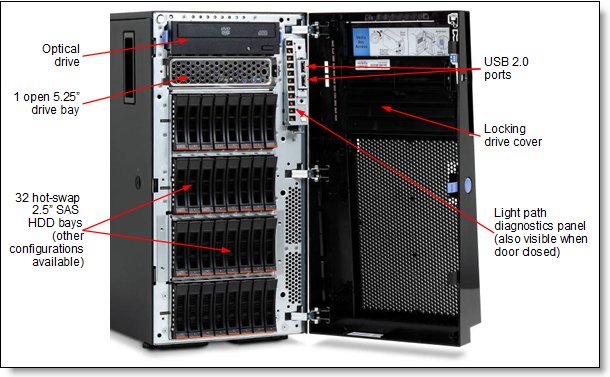
Investigating the second hand market for drive cages and backplanes (not even considering the drive caddies – which I figured I might be able to 3D print some mounts that work) yielded not much. Anything that was around was ridiculously expensive. Some things were available overseas – and these were already expensive; add shipping, and additional pandemic surcharge, and it was getting ridiculous.
I looked at the opening, under the top drive cage and hard drives and started thinking: I could build something to hold these drives.
But where could I start?