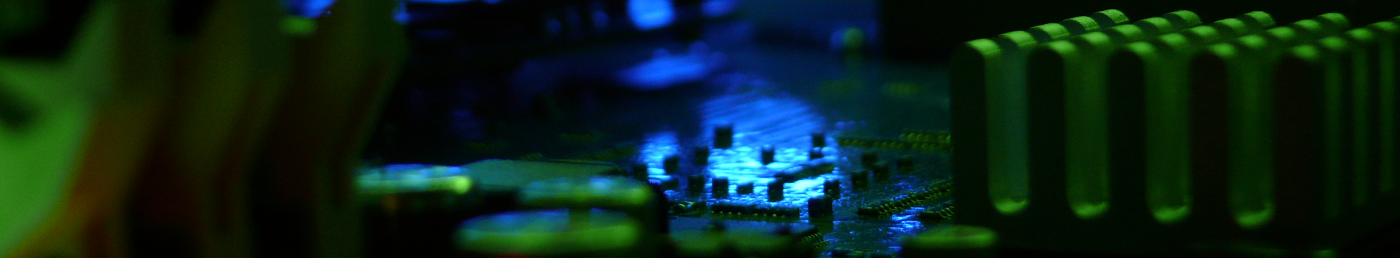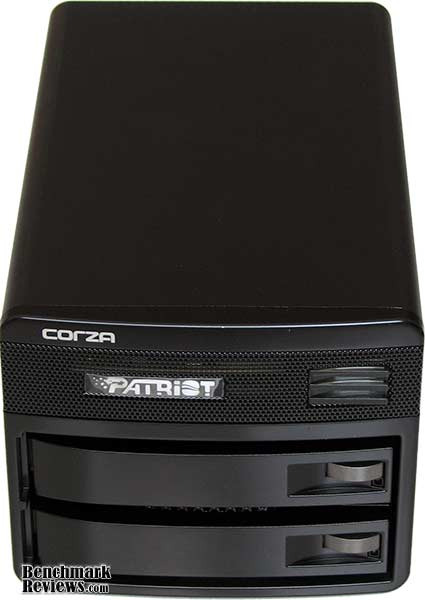
This will be a long one, but hopefully it can dissuade others (or perhaps point someone else in another direction).
The image to the left is a photo of a NAS system. I purchased it in 2009 and at $200 it was somewhat of a bargain. It had gigabit networking (though, I did not have any gigabit switches – at that stage, gigabit was ‘the dream’ – much like 10 gb networking is now!) and I bought it to replace the repurposed Pentium 3 desktop system I had been using as a file server.
The NAS worked for a number of years – mostly as a file server; when I moved out from home, I left it behind – occasionally being used by my parents.
Fast forward a decade, and I want to put in some larger drives (as the existing 500gb ones are old, and slowly failing – I believe!) and put it in place to use for backing up my parents computers.
Problem 1: Technology marches onward, whilst vendors forget
Vendors often forget about past products; admittedly, certain vendors and product lines will get longer support – depending on the nature of the products. I do wonder if they’re working to more wider code-base they can adapt to more products?
With the advent of WannaCry, the SMBv1 protocol started getting ‘unsupported’ by various operating systems. Now, cos “mama didn’t raise no fool” – I have systematically jumped ship to every free version of Windows I can get from Microsoft. The problem with that is that in one of their updates, they blocked anything using the SMBv1 protocol.
And guess what that meant? The little NAS that once could – well, it could no longer, since it uses SMBv1. FTP still functions (albeit in the clear, no sftp) – but it’s quite slow.
In the early stages of research, it became evident that Patriot abandoned their foray into the NAS market pretty quickly (I think within 2 years they stopped providing updates – and even they were few and far between, addressing very specific problems).
There was a post linking to some files – from Patriot – but of course, all links are dead by now.
Refocus: Open it up
I’ve gotten comfortable taking things apart; and have learned about ‘OEMs’ through this process. You also get to know and understand how things can be designed for quick assembly in factories by manual labur. I figured it’s highly unlikely a memory manufacturer would suddenly jump into NAS systems – and Farseeker would argue that’s a reason to avoid such products; so I opened up the enclosure (The rudimentary design also screams “oem” ) and found an identifier on the main system board:
SL3610-2S-LB2 (R1.3)
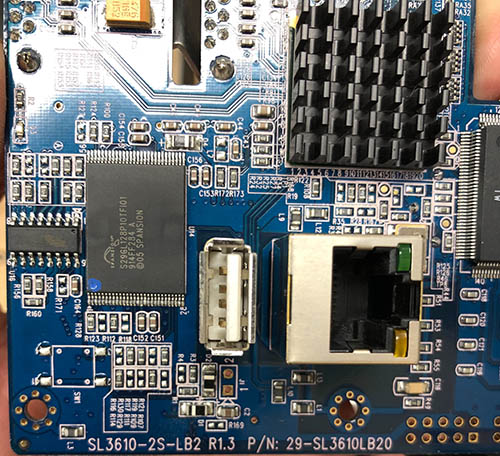
The part number is unimaginatively the same –
minus a revision number
With this, I started googling. In my searches, I discovered a number of potential paths to explore; and in doing so, found this little gem:

In my searching I also discovered a post that had discovered the two or three other brands / identifiers of this unit. At this point my thinking was “Maybe one of these other suppliers had developed an updated firmware that I could somehow force onto the Patriot NAS”. I reached out to Stardom – as they seemed to still be in business. Enquiring about updates, they wanted a serial number; well, it appears these things lack that. So, I gave them the model number from the mainboard.
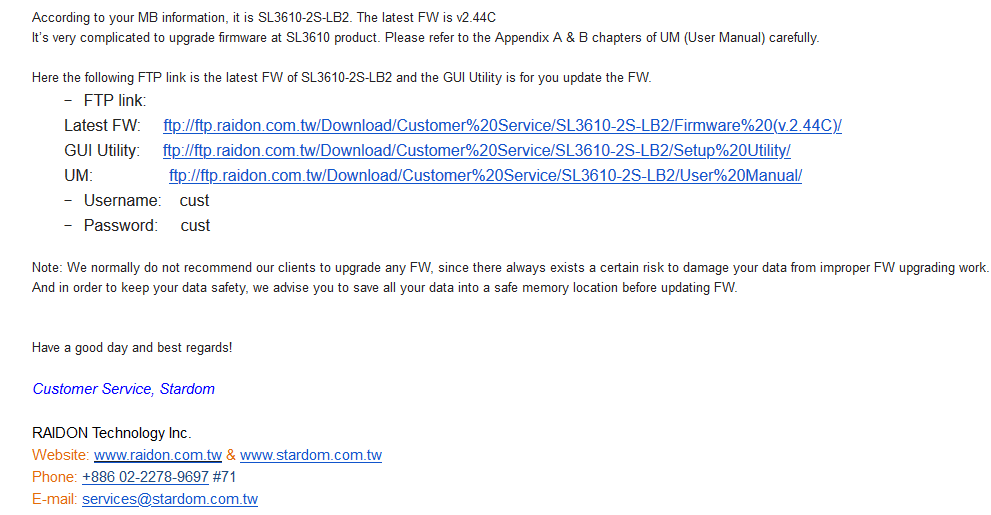
Problem 2: Updates
Great! I have the files; I now just needed to get access to the device, and upload the firmware. I had worked out the IP of the NAS, so just navigated to the webpage, and tried to upload the provided firmware file.
But apparently it wasn’t able to use it. Two possible reasons came to mind:
- That the existing firmware was 1.5
- That there was a mis-match between “Patriot” and “Stardom/Raidon” labels of the NAS.
- Why not both?
It may seem crazy to want to seemingly ‘roll back’ from 1.5. However, I felt this would actually give me more possibility in finding newer versions of the firmware – besides, Stardom/Raidon were still around.
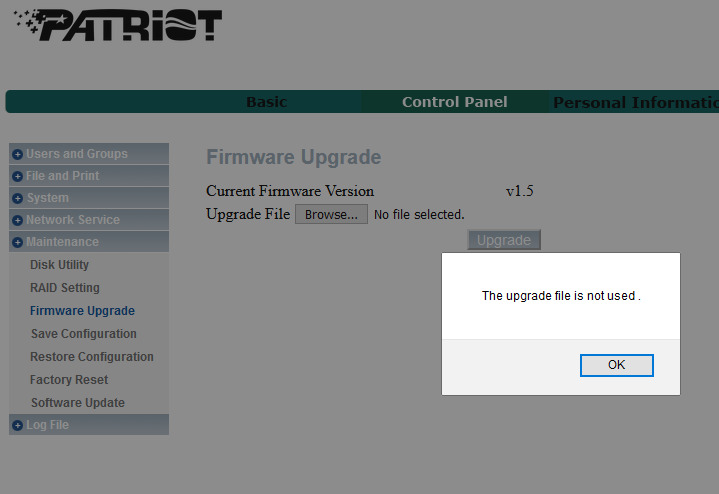
I remembered the NAS came with a CD (yes, remember when software came on those things?!) – and there was a configuration utility on that disc for initial setup. Luckily, the “GUI Utility” that Stardom had so kindly provided was this same utility. So I spun it up to see if maybe I could re-initialise it with their utility – and maybe that could give me some more options.
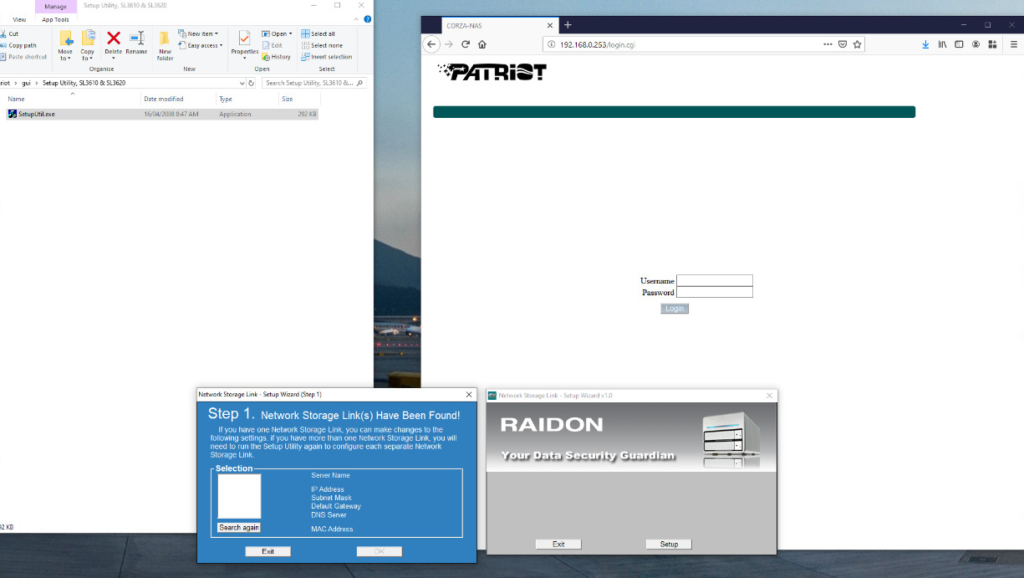
However, for whatever reason – it couldn’t see / find the NAS; Though the utility claimed “Network Storage Links have been found”. Liar!
I fired up Wireshark, to see if it could reveal any information; So I ran it, before I hit the ‘setup’ button on the application. It was finding the NAS, and its IP, but not showing up in the list to be able to select and then continue the setup. After messing around a bit with Farseekers help (using Telnet) – which, incidentally, I first had to get enabled via a secret webpage – , we called it a night… but not before I had a realisation hit me: You see, this NAS system actually uses a (small) part of the loaded hard drives to write configuration / setting files. What if I replaced the drives with new/empty ones and then tried to do the setup? It would throw itself back into a ‘default mode’, and it should then be able to cope. I also wanted to go back to a ‘period appropriate’ technology – to eliminate anything being blocked by Windows 10.
But that would have to wait for another day.